By Vamien McKalin, | March 23, 2016
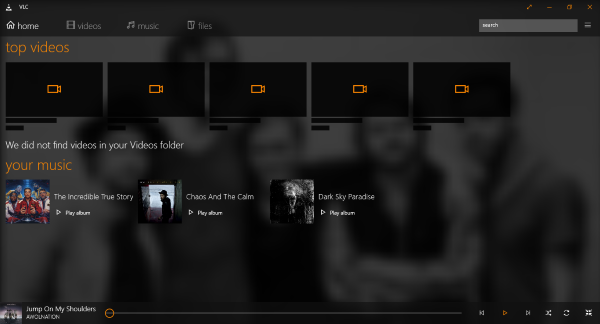
VLC Media Player for Windows 10 us one of the best apps we have ever used, and one that we believe can compete directly with Groove Music.
Everybody loves the VLC Media Player because the interface is simple and it can play almost all media formats without a fuss. It also has advanced user features like recording desktop screen. Now, its little brother is now available in the Windows Store.
Like Us on Facebook
The app is called VLC for Windows Store as if developers are finally taking this Windows Store thing seriously. Do not go jumping in with the expectations that VLC for Windows Store will be on the same level as the original VLC media player, because it isn't. If we were to compare it to something, it would be with Groove Music app.
After VLC for Windows Store was installed and fired up for the first time, the app will access your music and video folder automatically and suck in all your content. From there, users can play their favorite albums and videos with ease. Getting access to videos and music is quite easy as everything is available via the Home section.
In terms of menu options, these are available via a row at the top. We have Videos, Music, and Files. Clicking on the Files option will give the user access to the Library, which is here all contents are available in a list format. Here, users can view the name of the song, its size, and the date it was added.
Looking over at the top-right section, there's a search box and a hamburger button. Clicking the hamburger button will showcase the ability to refresh the music and video folders. Furthermore, users can also watch streaming content through VLC for Windows Store. Just find the link, add it, then stream away.
When it comes down to the Settings option, we can go here to change where the app sucks in video and music. Furthermore, it is possible to change the default theme to a dark theme, which looks great in our mind.
Overall, VLC for Windows Store is stable and does what it sets out to do. We haven't had any problems using it so far, and in some ways, it feels like a better option to use than Groove Music.
Download VLC for Windows Store right here from the Windows Store.
-
Use of Coronavirus Pandemic Drones Raises Privacy Concerns: Drones Spread Fear, Local Officials Say

-
Coronavirus Hampers The Delivery Of Lockheed Martin F-35 Stealth Fighters For 2020

-
Instagram Speeds Up Plans to Add Account Memorialization Feature Due to COVID-19 Deaths

-
NASA: Perseverance Plans to Bring 'Mars Rock' to Earth in 2031

-
600 Dead And 3,000 In The Hospital as Iranians Believed Drinking High-Concentrations of Alcohol Can Cure The Coronavirus

-
600 Dead And 3,000 In The Hospital as Iranians Believed Drinking High-Concentrations of Alcohol Can Cure The Coronavirus

-
COVID-19: Doctors, Nurses Use Virtual Reality to Learn New Skills in Treating Coronavirus Patients













