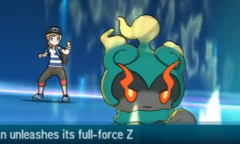By KM Diaz, | April 12, 2017
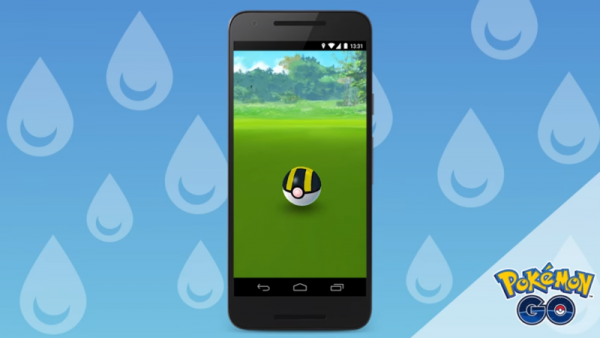
"Pokémon GO" has been updated for both Android and iOS devices. However, the update is not exactly what gamers are expecting because of some issues particularly on battery drain, and GPS hang ups.
"Pokémon GO" has been updated for both Android and iOS devices. However, the update is not exactly what gamers are expecting because of some issues particularly on battery drain, and GPS hang ups. Here's how to fix them.
"Pokémon Go" and battery drain issue became a problem for gamers after several updates. As of the moment, there are no available software-based solutions to fix the issues. But here are some of the traditional means to fix battery drain for version 0.61 and 1.31.
Like Us on Facebook
For iOS users, go to Settings and then click the Battery to turn on Low Power Mode. In this mode, Siri, emails, automatic downloads, and visual effects will be disabled.
For Android users, go to Settings and then click the Battery section to turn on Battery Saver. The GPS may be unavailable with this mode.
Meanwhile, the "GPS Not Found" error has been a frequent problem with the recent update of "Pokémon GO" especially for Android devices. In this issue, players cannot find signals in some places even if GPS is available. Here are some of the few things to try to fix the problem for version 0.61 and 1.31.
Some of the data may be unavailable after the update process, uninstall and then reinstall the app. For Android devices, clearing the application's cache is also an option. Go to Settings and select the Pokémon GO app to clear the cache. Make sure to toggle also the connections because the game has less error if the data or Wi-Fi connection is off while playing.
Some of the new Android devices also have advanced GPS features, like the Samsung Galaxy. Go to Settings to choose Privacy & Safety and select Location. Tap the Locating Method after that to select "High Accuracy." This method can boost the signal. However, the battery life of the device may also be affected.
There is also an application that can fix the issue. The app called "GPS Fix app" is available for Android users.
-
Use of Coronavirus Pandemic Drones Raises Privacy Concerns: Drones Spread Fear, Local Officials Say

-
Coronavirus Hampers The Delivery Of Lockheed Martin F-35 Stealth Fighters For 2020

-
Instagram Speeds Up Plans to Add Account Memorialization Feature Due to COVID-19 Deaths

-
NASA: Perseverance Plans to Bring 'Mars Rock' to Earth in 2031

-
600 Dead And 3,000 In The Hospital as Iranians Believed Drinking High-Concentrations of Alcohol Can Cure The Coronavirus

-
600 Dead And 3,000 In The Hospital as Iranians Believed Drinking High-Concentrations of Alcohol Can Cure The Coronavirus

-
COVID-19: Doctors, Nurses Use Virtual Reality to Learn New Skills in Treating Coronavirus Patients