By Jayson Boral, | January 29, 2016
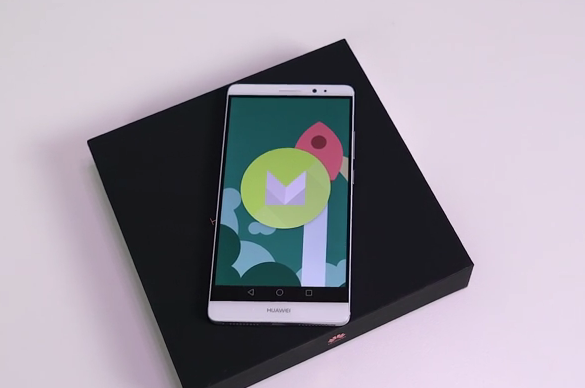
Here are the top five things to do when owning a Huawei Mate 8
From the Chinese manufacturer Huawei comes a beautiful Huawei Mate 8 smartphone. In 2015, they vowed to come up with the Nexus 6P, and now they are back with a handset the beats the 6P in almost every way. The Huawei Mate 8 is not yet accessible in the U.S., but you can manage to get one if you really desire for it. If you happen to take hold of this phablet, here are important things to do before anything else.
Like Us on Facebook
Here are the top five things to do when owning a Huawei Mate 8:
1) Use the fingerprint sensor to unlock the phone
There have been many phones with fingerprint sensors these days. The fingerprint sensor of the Mate 8 is at the back of the device. There are those who dislike having fingerprint sensors on their phones, but for phablets, it seems so much easier to use. You can unlock the phone with your fingerprint securely and fast. In this way, you have a security method on your phone.
2) Download games and apps
The most important part of having any phone is how you will add apps and games on it. To have a useful and fun handset, you need a great load of interesting games and apps. If you are not familiar, you can get loads of these from the Play Store. You'll have tons of apps to choose - from the moment you wake up to ordering a pizza. Just know where to start and you're off to go.
3) Take advantage of the MicroSD slot
In these days, you'll hardly find a flagship phone with a MicroSD slot. There's still something you can do for physical storage aside from cloud storage. Featuring in the Huawei Mate 8 is a tray for a microSD card and one nano SIM, or perhaps two nano SIM cards. If you choose to add a microSD card, you can select up to 128GB of extra storage.
4) Easily hold the Mate 8 with one hand
The Huawei Mate 8 is indeed a huge phone. Phablets like the Huawei Mate 8 are simply not made to be held with one hand. Fortunately, its maker has included the "One-hand UI" feature. When it's enabled, the screen is shrunk to the right or left side to make it easily reached by your thumb. The phablet may still be big, but things are within reach.
5) Try exploring Mate 8 forums to know more
If you plan to pick one, or already have the phablet, you need to check out a great resource like the AndroidForums.com. Here is a dedicated forum for the Huawei Mate 8. You'll see other users who ask questions, share their experiences and participate in the community. It's an amazing place to try if you want to know more about your phone.
Check the full Huawei Mate 8 review below:
(Disclaimer: Views and opinions expressed in this article are those of the author and not necessarily those of Telegiz.)
-
Use of Coronavirus Pandemic Drones Raises Privacy Concerns: Drones Spread Fear, Local Officials Say

-
Coronavirus Hampers The Delivery Of Lockheed Martin F-35 Stealth Fighters For 2020

-
Instagram Speeds Up Plans to Add Account Memorialization Feature Due to COVID-19 Deaths

-
NASA: Perseverance Plans to Bring 'Mars Rock' to Earth in 2031

-
600 Dead And 3,000 In The Hospital as Iranians Believed Drinking High-Concentrations of Alcohol Can Cure The Coronavirus

-
600 Dead And 3,000 In The Hospital as Iranians Believed Drinking High-Concentrations of Alcohol Can Cure The Coronavirus

-
COVID-19: Doctors, Nurses Use Virtual Reality to Learn New Skills in Treating Coronavirus Patients







