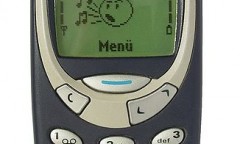By Vanessa Francisco, | February 20, 2017

Some of those who use the 2016 MacBook Pro have been disappointed with its battery life. (Wikimedia Commons)
Some of those who use the 2016 MacBook Pro have been disappointed with its battery life. Consumer Reports withheld its recommendation after it tested the product and found out about the laptop's weak battery performance.
Apple is expected to be working on software and technology tweaks right now to fix the device's battery problem but a more immediate way to address the issue is use tricks which will let the user extend the battery of their 2016 MacBook Pro for up to 12 hours.
Like Us on Facebook
Google is releasing updates which boost Chrome's efficiency. To avoid consuming a large amount of power on the 2016 MacBook Pro, the user should use Safari instead of Chrome and other browsers. Another way to extend the laptop's battery is to close any browser tabs and running applications which are not in use.
Even if these are not used, they continue to consume battery just by being active in the background. Lastly, the user can watch videos in full screen mode to save battery. He should deactivate the closed captioning to save 45 to 60 more minutes of power.
The MacBook Pros are the first ones to sport the Touch ID feature that lets the user quickly switch between accounts. It has an all-metal aluminum body which is powered by an Intel Core i5 / i7 dual-core processor, 8 GB of memory and 256 GB of storage.
The MacBook Pro features the Radeon Pro 14nm GPU which makes 3D graphics 130 percent better, gaming 60 percent better and video editing 57 better than its predecessor. The security feature is in the power button as well, allowing laptop unlock and purchases via Apple Pay. It comes with a larger trackpad with a more responsive keyboard and Force Touch.
The MacBook Pro comes in two sizes: the 13 and 15-inch variants which comes with the new touch display strip that offers controls and shortcuts with just the use of fingertips. The Touch Bar is placed above the keyboard and automatically displays the most relevant controls.
With just one hand on the Touch Bar and another one on the track pad, MacBook Pro users can work around Photoshop smoothly. It offers a completely new experience as well.
-
Use of Coronavirus Pandemic Drones Raises Privacy Concerns: Drones Spread Fear, Local Officials Say

-
Coronavirus Hampers The Delivery Of Lockheed Martin F-35 Stealth Fighters For 2020

-
Instagram Speeds Up Plans to Add Account Memorialization Feature Due to COVID-19 Deaths

-
NASA: Perseverance Plans to Bring 'Mars Rock' to Earth in 2031

-
600 Dead And 3,000 In The Hospital as Iranians Believed Drinking High-Concentrations of Alcohol Can Cure The Coronavirus

-
600 Dead And 3,000 In The Hospital as Iranians Believed Drinking High-Concentrations of Alcohol Can Cure The Coronavirus

-
COVID-19: Doctors, Nurses Use Virtual Reality to Learn New Skills in Treating Coronavirus Patients