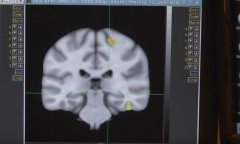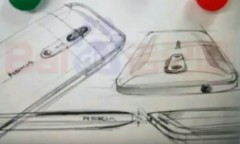By Jacques Strauss, | March 30, 2017

A malware called Swearing is attacking Android mobile devices in China. (YouTube)
Android virus detection and removal should be not be neglected by every smartphone users having such mobile operating system. With the persistence of Trojan viruses and other malware, these basic tips outlined below will surely be a life-saver for most smartphone enthusiasts.
Before you may start removing the virus from your smartphone or any similar devices, you should first be aware of its presence. One of the most evident signs of a virus lurking on your system is the sudden surge in data usage, according to Komando.
Like Us on Facebook
Whether you are on a plan or pre-pay, you should be on a constant watch for your monthly data usage. Try to compare the previous month data usage with your current date usage. If there would be a drastic data surge even without any changes to the usage pattern of the user, chances are the phone or even the tablet is infected.
Apart from a sudden surge of data usage, unwanted apps could also be a sign of an Android virus. Trojan malware has long been known to have such nature of installing malicious apps without the user's knowledge. Most of these malwares would tend to clone legit apps in order to trick users into installing them. That is why you should always be careful with what you download.
Moreover, you should also be watchful with battery drain. This is likely because of an unauthorized activity in the background being performed by a mobile virus. If you experience sudden battery drop even if your unit is slightly new, then a virus might have already infected the Android OS.
Concerning the removal of the virus, there are many possible ways that you may be able to remove the virus on your phone or tablet. The most common and highly used method is by simply installing an antivirus app.
You should choose the most efficient and highly advised mobile antivirus app, for there are also some apps that would render false-positive reports concerning malwares. Check the ratings and comments for a peace of mind.
Lastly, you could also update your mobile operating system to secure your device, according to PC Advisor. By keeping your phone up to date, you will minimize Android virus infections.
Watch here below method to safely remove malwares in Android OS:
-
Use of Coronavirus Pandemic Drones Raises Privacy Concerns: Drones Spread Fear, Local Officials Say

-
Coronavirus Hampers The Delivery Of Lockheed Martin F-35 Stealth Fighters For 2020

-
Instagram Speeds Up Plans to Add Account Memorialization Feature Due to COVID-19 Deaths

-
NASA: Perseverance Plans to Bring 'Mars Rock' to Earth in 2031

-
600 Dead And 3,000 In The Hospital as Iranians Believed Drinking High-Concentrations of Alcohol Can Cure The Coronavirus

-
600 Dead And 3,000 In The Hospital as Iranians Believed Drinking High-Concentrations of Alcohol Can Cure The Coronavirus

-
COVID-19: Doctors, Nurses Use Virtual Reality to Learn New Skills in Treating Coronavirus Patients