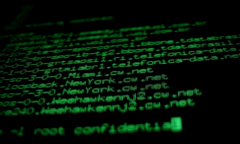By KM Diaz, | March 18, 2017
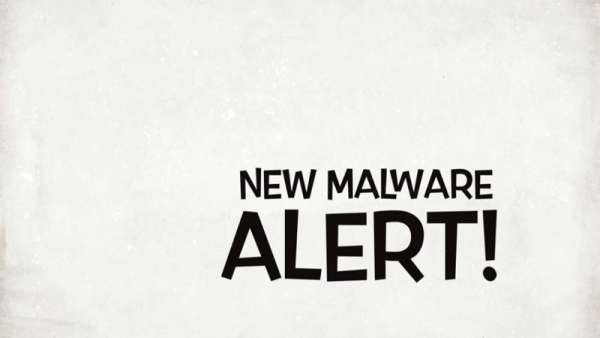
Cybercriminals generated new malware dubbed as Betaling. It tries to trick users into giving their bank details and other personal information.
Cybercriminals generated new malware dubbed as Betaling. It tries to trick users into giving their bank details and other personal information. It imitates the operation of one of the popular browser, the Google Chrome.
Betaling might be somewhat convincing because it has a lot of similarity to Google Chrome. MalwareHunter first spotted this "seems to be legitimate" but fake browser. It uses the standard icon of Google Chrome with same HTTPS lock symbol. The overall layout of Betaling is also similar to Google Chrome, as well as the navigation bar. That's why users cannot distinguish the malware easily since the two have a lot in similarity.
Like Us on Facebook
For UK users, the definition of betaling is payment. That said, the main target of this malware are those Chrome users from Netherlands, and the user interface is available only in a specific grammar which is the Dutch language.
The hacker will start by sending off an email that carries infected image disguised as a PDF to a potential victim. It has the ability to imitate the Gmail sign-in page that composed with same emails of the past messages of the victim.
During start up, a page will appear asking the users to give away their bank and other personal details. In a security blog from BleepingComputer, the information of those who was tricked by the scam will be automatically forwarded to an AOL email address. If the pieces of information are all correct, the data will be pass through whatsapp.hack@aol.com.
The malicious app will also request the user to download minimum version of.NET Framework 4.0 or higher, in which, Google Chrome browser never had it. Moreover, the window of a Betaling browser cannot be minimized or resized, it cannot be drag, or make it in fullscreen. The close button is only available but quite functional. It uses standard Windows 8/8.1/10 Metro style even though the device is running on a Windows 7 PC.
-
Use of Coronavirus Pandemic Drones Raises Privacy Concerns: Drones Spread Fear, Local Officials Say

-
Coronavirus Hampers The Delivery Of Lockheed Martin F-35 Stealth Fighters For 2020

-
Instagram Speeds Up Plans to Add Account Memorialization Feature Due to COVID-19 Deaths

-
NASA: Perseverance Plans to Bring 'Mars Rock' to Earth in 2031

-
600 Dead And 3,000 In The Hospital as Iranians Believed Drinking High-Concentrations of Alcohol Can Cure The Coronavirus

-
600 Dead And 3,000 In The Hospital as Iranians Believed Drinking High-Concentrations of Alcohol Can Cure The Coronavirus

-
COVID-19: Doctors, Nurses Use Virtual Reality to Learn New Skills in Treating Coronavirus Patients